Hydra Billing System
Launch New Convergent Services and Reduce Time-to-Market


Charge everything

Convergent online real-time Rating, Charging and Invoicing
Work magic with marketing tools

Maximize revenue and satisfy customer demand with individual automated marketing
Track equipment down to ports

Process payments smoothly

Payment gateway with 30+ payment options. Recurring billing payments via credit cards and direct debit
Level up self-care experience

Let your customers manage their subscriptions, download invoices and pay online via the Self-Care Portal
Care about your partners

Automate your resellers' operations with the tools to manage their customers and run predefined reconciliation reports




Launch New Convergent Services and Reduce Time-to-Market
Hydra Billing System
Convergent online real-time Rating, Charging and Invoicing
Charge everything

Work magic with marketing tools

Maximize revenue and satisfy customer demand with individual automated marketing
Track equipment down to ports

Process payments smoothly

Payment gateway with 30+ payment options. Recurring billing payments via credit cards and direct debit
Level up self-care experience

Let your customers manage their subscriptions, download invoices and pay online via the Self-Care Portal
Care about your partners

Automate your resellers' operations with the tools to manage their customers and run predefined reconciliation reports
Hydra's Revenue Generating Features
Rating, Charging and Billing
Versatile rating engine rates usage events for any telecom and digital services: ISP, broadband, VOIP, TV, OTT, subscription-based services, telephony, IoT, and more.
Realtime prepaid and postpaid charging and provisioning schemes: Hydra keeps subscriber account balance up-to-date and transmits connection and disconnection messages to the Provisioning module immediately.
Fully customizable templates of tax and pro forma invoices and credit notes. Automated invoices printing and sending.
Realtime prepaid and postpaid charging and provisioning schemes: Hydra keeps subscriber account balance up-to-date and transmits connection and disconnection messages to the Provisioning module immediately.
Fully customizable templates of tax and pro forma invoices and credit notes. Automated invoices printing and sending.
Marketing Tools
- Fixed and flexible bundled plans
- Dynamic price changes
- Customer base segmentation
- Loyalty programs
- Discounts and promos
- Flexible charging schemes
- Individual price plans
Provisioning and Mediation
Watch video >
Provisioning module manages customer's access to provider's services through various equipment or software platforms.
Mediation engine preprocesses usage data (CDR and UDR) for any telecom and subscription-based service. Individual and bulk processing of usage data easily handles the load generated by hundreds of thousands and millions of subscribers.
Provisioning features:
Provisioning module manages customer's access to provider's services through various equipment or software platforms.
Mediation engine preprocesses usage data (CDR and UDR) for any telecom and subscription-based service. Individual and bulk processing of usage data easily handles the load generated by hundreds of thousands and millions of subscribers.
Provisioning features:
- Vendor agnostic: integrates seamlessly with any hardware and software platform
- Supports time intervals, child profiles, profiles based on service status for customer and equipment
- CPE authentication and authorization through own AAA & DHCP servers
- Tracks both CPE and provider equipment down to port
- All sorts of addresses (MAC, IPv4, IPv6, VLAN, IMSI, PON Serial)
Payments
All payment methods existing on Earth: credit cards, direct debit, cash, vouchers, wire transfers with automated recognition, and more.
Recurring payments (saved credit card and direct debit details): better customer experience, less past due invoices, easier to up-sell, harder to churn
Temporary and permanent credit limits for better customer onboarding and loyalty.
Multi-currency: payments accepted in any currency.
Recurring payments (saved credit card and direct debit details): better customer experience, less past due invoices, easier to up-sell, harder to churn
Temporary and permanent credit limits for better customer onboarding and loyalty.
Multi-currency: payments accepted in any currency.
Confused about how Hydra Billing works?
Book a live presentation with our sales reps!



Confused about how Hydra Billing works?
Book a live presentation with our sales reps!

Subscriber Self-Care
Even with default settings, a Self-Care Portal allows your customers to solve many tasks on their own without calling tech support:
- Change price plans
- Manage subscription to services
- Pay for services
- Set recurring payment from credit cards
- Track account balance
- Download invoices in PDF
- Order detailed statements of payments and provided services
Automated Customer Care for Your Partners
- New partner onboarding
- Access isolation: partner is able to view only the customers assigned to them
- Payment acceptance by partners
- Automated online commission reconciliation between you and your partner
- Subscription management and troubleshooting of customers assigned to your partners
- View subscriber account data
- Process customer requests and tickets
- Build reports
Reports and Analytics
Hydra will render your reports straightforward and transparent for making efficient, strategic decisions.
- Reports constructor
- Custom reports
- Custom reports templates
- Manager's dashboard
- Preset reports
Reliability and Security

Adjustable permissions and roles

Hot standby database

Revenue Assurance and Fraud Prevention

Autonomous AAA/RADIUS server
Business Processes Automation
- Automate your order execution flowHydra OMS uses a BPM engine that performs all the business tasks. Modify any business process on the fly — the changes are effected immediately for all new orders.
- Build powerful business process modelsDesign your business processes with ISO standardized BPMN 2.0 compatible visual editor. Set up SLA escalation notifications, branches and conditions for your process flow and integrate other software via API.
- Provide your employees with a user-friendly process execution wizardThe sweetest Hydra feature is the configurable Process Execution Wizard. Your employees do not need to remember all the complex process schemes. They just have to launch the wizard, input the necessary data and press the Next button.
Billing Solutions for Any Service Provider
Our Customers
Hydra Products have been successfully used by more than 320+ telecommunication companies and service providers in 24 countries around the world since 2007
Explore Hydra Billing Features for Free
We bet you 10-to-1 that Hydra Billing System for ISPs and Telco companies addresses all the challenges you face when launching a new product or connecting new equipment. We have enriched Hydra with a solution to every complaint our customers present with.
- Pre-integrated popular equipment, software and services
- Changing of business logic at run-time
- Ready-to-use price plans
- High staff learning rate
- Standard marketing automation solutions
- Lowering staff qualification requirements
- Individual UI settings for standard operations


 Billing System
Billing System Product Catalog & Marketing Tools
Product Catalog & Marketing Tools Provisioning and Mediation
Provisioning and Mediation Equipment Inventory
Equipment Inventory Order Management & BPM
Order Management & BPM Field Service Management
Field Service Management Tech Support
Tech Support Implementation
Implementation Training
Training Telcos & Multiservice ISPs
Telcos & Multiservice ISPs Telecom Startups
Telecom Startups Service Marketplaces
Service Marketplaces Custom Billing Solutions
Custom Billing Solutions Case Studies
Case Studies Documentation
Documentation API Integration
API Integration How to Buy Hydra
How to Buy Hydra About us
About us Blog
Blog Customers
Customers For Investors
For Investors Privacy Policy
Privacy Policy Contacts
Contacts